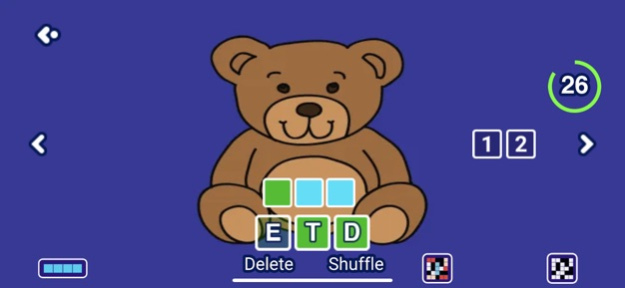Version History
Here you can find the changelog of ZZizzle since it was posted on our website on 2016-09-28.
The latest version is 5.4.0 and it was updated on soft112.com on 01 April, 2024.
See below the changes in each version:
version 5.4.0
posted on 2023-02-08
Feb 8, 2023
Version 5.4.0
Bug fixes
version 5.2.0
posted on 2021-08-06
Aug 6, 2021 Version 5.2.0
ZZ has now created its own Images for Visual Clues
- Those images are the first clues presented for each Clue Solution Combo (CSC)
- After a couple of seconds, the Solution Letters appear near the bottom of the CSC
- And the Solution Space, into which letters are entered, also appears
- Tapping a Solution Letter moves it into the next available space in the Solution Space
In addition to the Visual Clue, a player now sees two Verbal Clues for the same Solution.
- Visual Clues are seen by tapping the "1" and the "2" on the right of the CSC screen
- Single Play Scoring is now based on the Clue(s) seen before entering the correct Solution
- Time taken does not affect points earned
- The Visual Clue earns the highest points
- The 1st Verbal Clue earns roughly half the points of the Visual Clue
- The 2nd Verbal Clue earns roughly half the points of the 1st Verbal Clue
- Points are earned when a Solution is entered
- Points earned are never lost
- Opening Verbal Clues after entering a Solution does not lower a score
- Opening all Clues after a Solution is entered improves skills
- A Colored Grid Screen (CGS) appears in Single Play
- Each letter entered appears on the CGS.
- The CGS Background Color is based on the Clue(s) seen before a letter is entered
- Solutions entered after only the Visual Clue have a blue background
- Solutions entered after only the 1st Verbal Clue have a red background
- Solutions entered after both Verbal Clues have a pink background
- Disclosed Solutions have a green background
- The CGS also has a Scoreboard
- The Scoreboard has 3 columns
- Clues - which is the colour earned based on the clues seen
- Solutions - the number of Solutions entered
- Score - the points earned for the clue last seen before the Solution is entered
- The Total for the Solutions and Scores appears for each column
- The Maximum Solutions and Points Available appear below the Total
- Timer
- The Timer never affects ZZizzle scores
- The Timer provides 30 seconds for each Clue Solution Combination (CSC)
- At the end of 30 seconds, the next CSC appears
- For more time, simply tap the Back Arrow
- The CSC will reappear with a new 30 seconds
- Again, the Timer never affects a player's score
- Active Grid Screen
- The Active Grid Screen (AGS) appears after ten Solutions have been entered
- The AGS may be navigated by tapping on any Solution Space
- Primary Solution Spaces appear in Blue
- Secondary Solution Spaces appear in Orange
- To switch between the Primary and Secondary Solution Spaces, either:
- Tap on any Cell in the Secondary Solution on the AGS
or
- Tap on the Orange Icon at the bottom of the AGS
- Solutions cannot be entered on the AGS
- To enter a Solution, tap the Blue Cells Icon on the bottom left of the AGS
- Tapping the Blue Cells Icon returns a player to the CSC for the Primary Solution on the AGS
- ZZ Themes
- Most ZZ puzzles will have themes
- Themes often provide the name for the Puzzle
- Themed solutions are highlighted in Purple on the AGS
- Themed Solutions can be helpful
- Look for Themed Solutions
- They can also bring a smile when seen
ZZizzle is a Game! Have Fun!
version 5.1.0
posted on 2021-04-21
21 Apr 2021 Version 5.1.0
ZZ has now created its own Images for Visual Clues
- Those images are the first clues presented for each Clue Solution Combo (CSC)
- After a couple of seconds, the Solution Letters appear near the bottom of the CSC
- And the Solution Space, into which letters are entered, also appears
- Tapping a Solution Letter moves it into the next available space in the Solution Space
In addition to the Visual Clue, a player now sees two Verbal Clues for the same Solution.
- Visual Clues are seen by tapping the "1" and the "2" on the right of the CSC screen
- Single Play Scoring is now based on the Clue(s) seen before entering the correct Solution
- Time taken does not affect points earned
- The Visual Clue earns the highest points
- The 1st Verbal Clue earns roughly half the points of the Visual Clue
- The 2nd Verbal Clue earns roughly half the points of the 1st Verbal Clue
- Points are earned when a Solution is entered
- Points earned are never lost
- Opening Verbal Clues after entering a Solution does not lower a score
- Opening all Clues after a Solution is entered improves skills
- A Colored Grid Screen (CGS) appears in Single Play
- Each letter entered appears on the CGS.
- The CGS Background Color is based on the Clue(s) seen before a letter is entered
- Solutions entered after only the Viusal Clue have a blue background
- Solutions entered after only the 1st Verbal Clue have a red background
- Solutions entered after both Verbal Clues have a pink background
- Disclosed Solutions have a green background
- The CGS also has a Scoreboard
- The Scoreboard has 3 columns
- Clues - which is the color earned based on the clues seen
- Solutions - the number of Solutions entered
- Score - the points earned for the clue last seen before the Solution is entered
- The Total for the Solutions and Scores appears for each column
- The Maximum Solutions and Points Available appear below the Total
- Timer
- The Timer never affects ZZizzle scores
- The Timer provides 30 seconds for each Clue Solution Combination (CSC)
- At the end of 30 seconds, the next CSC appears
- For more time, simply tap the Back Arrow
- The CSC will reappear with a new 30 seconds
- Again, the Timer never affects a player's score
- Active Grid Screen
- The Active Grid Screen (AGS) appears after ten Solutions have been entered
- The AGS may be navigated by tapping on any Solution Space
- Primary Solution Spaces appear in Blue
- Secondary Solution Spaces appear in Orange
- To switch between the Primary and Secondary Solution Spaces, either:
- Tap on an any Cell in the Secondary Solution on the AGS
or
- Tap on the Orange Icon at the bottom of the AGS
- Solutions cannot be entered on the AGS
- To enter a Solution, tap the Blue Cells Icon on the bottom left of the AGS
- Tapping the Blue Cells Icon returns a player to the CSC for the Primary Solution on the AGS
- ZZ Themes
- Most ZZ puzzles will have themes
- Themes often provide the name for the Puzzle
- Themed solutions are highlighted in Purple on the AGS
- Themed Solutions can be helpful
- Look for Themed Solutions
- They can also bring a smile when seen
ZZizzle is a Game! Have Fun!
version 5.1.0
posted on 2021-04-21
Apr 21, 2021 Version 5.1.0
ZZ has now created its own Images for Visual Clues
- Those images are the first clues presented for each Clue Solution Combo (CSC)
- After a couple of seconds, the Solution Letters appear near the bottom of the CSC
- And the Solution Space, into which letters are entered, also appears
- Tapping a Solution Letter moves it into the next available space in the Solution Space
In addition to the Visual Clue, a player now sees two Verbal Clues for the same Solution.
- Visual Clues are seen by tapping the "1" and the "2" on the right of the CSC screen
- Single Play Scoring is now based on the Clue(s) seen before entering the correct Solution
- Time taken does not affect points earned
- The Visual Clue earns the highest points
- The 1st Verbal Clue earns roughly half the points of the Visual Clue
- The 2nd Verbal Clue earns roughly half the points of the 1st Verbal Clue
- Points are earned when a Solution is entered
- Points earned are never lost
- Opening Verbal Clues after entering a Solution does not lower a score
- Opening all Clues after a Solution is entered improves skills
- A Colored Grid Screen (CGS) appears in Single Play
- Each letter entered appears on the CGS.
- The CGS Background Color is based on the Clue(s) seen before a letter is entered
- Solutions entered after only the Viusal Clue have a blue background
- Solutions entered after only the 1st Verbal Clue have a red background
- Solutions entered after both Verbal Clues have a pink background
- Disclosed Solutions have a green background
- The CGS also has a Scoreboard
- The Scoreboard has 3 columns
- Clues - which is the color earned based on the clues seen
- Solutions - the number of Solutions entered
- Score - the points earned for the clue last seen before the Solution is entered
- The Total for the Solutions and Scores appears for each column
- The Maximum Solutions and Points Available appear below the Total
- Timer
- The Timer never affects ZZizzle scores
- The Timer provides 30 seconds for each Clue Solution Combination (CSC)
- At the end of 30 seconds, the next CSC appears
- For more time, simply tap the Back Arrow
- The CSC will reappear with a new 30 seconds
- Again, the Timer never affects a player's score
- Active Grid Screen
- The Active Grid Screen (AGS) appears after ten Solutions have been entered
- The AGS may be navigated by tapping on any Solution Space
- Primary Solution Spaces appear in Blue
- Secondary Solution Spaces appear in Orange
- To switch between the Primary and Secondary Solution Spaces, either:
- Tap on an any Cell in the Secondary Solution on the AGS
or
- Tap on the Orange Icon at the bottom of the AGS
- Solutions cannot be entered on the AGS
- To enter a Solution, tap the Blue Cells Icon on the bottom left of the AGS
- Tapping the Blue Cells Icon returns a player to the CSC for the Primary Solution on the AGS
- ZZ Themes
- Most ZZ puzzles will have themes
- Themes often provide the name for the Puzzle
- Themed solutions are highlighted in Purple on the AGS
- Themed Solutions can be helpful
- Look for Themed Solutions
- They can also bring a smile when seen
ZZizzle is a Game! Have Fun!
version 5.0
posted on 2019-10-04
Oct 4, 2019 Version 5.0
Landscape Format - full screen visuals & entertainment
3 Clue Listings appear in Single & Social Play
1st Clue Listing shows only 1st Clue available
2nd Clue Listing shows only 2nd Clue available
3rd Clue Listing makes both Clues available
Only one Clue appears on the Clue Listing screen at a time
Single Play Scoring is based on the Listing Level on which the Solution is entered
Social play Scoring is based solely on the total number of correct solutions entered
A Colored Grid Screen has been added to Single Play
The Colored Grid Screen shows the Single Play score for each Listing Level and the combined Total Score
Social and Single Play scoring are now more strategic
A Timer has been added to Single and Social Play for Clue Listing 1
Icons have been redesigned
Icons have been relocated and are now aligned at the bottom of each screen
version 5.0
posted on 2019-10-04
4 Oct 2019 Version 5.0
Landscape Format - full screen visuals & entertainment
3 Clue Listings appear in Single & Social Play
1st Clue Listing shows only 1st Clue available
2nd Clue Listing shows only 2nd Clue available
3rd Clue Listing makes both Clues available
Only one Clue appears on the Clue Listing screen at a time
Single Play Scoring is based on the Listing Level on which the Solution is entered
Social play Scoring is based solely on the total number of correct solutions entered
A Colored Grid Screen has been added to Single Play
The Colored Grid Screen shows the Single Play score for each Listing Level and the combined Total Score
Social and Single Play scoring are now more strategic
A Timer has been added to Single and Social Play for Clue Listing 1
Icons have been redesigned
Icons have been relocated and are now aligned at the bottom of each screen
version 2.2.0
posted on 2014-04-21
version 5.0
posted on 1970-01-01
2019年10月4日 Version 5.0
Landscape Format - full screen visuals & entertainment
3 Clue Listings appear in Single & Social Play
1st Clue Listing shows only 1st Clue available
2nd Clue Listing shows only 2nd Clue available
3rd Clue Listing makes both Clues available
Only one Clue appears on the Clue Listing screen at a time
Single Play Scoring is based on the Listing Level on which the Solution is entered
Social play Scoring is based solely on the total number of correct solutions entered
A Colored Grid Screen has been added to Single Play
The Colored Grid Screen shows the Single Play score for each Listing Level and the combined Total Score
Social and Single Play scoring are now more strategic
A Timer has been added to Single and Social Play for Clue Listing 1
Icons have been redesigned
Icons have been relocated and are now aligned at the bottom of each screen